- Suppose If we have newly built ESXI host with 4 Physical NICs, all NICs are assigned to VSS MGMT kernel port port and we have to migrate MGMT kernel port group from VSS to vDS.
what will be the steps that we need to follow?
Ans -> To migrate traffic from VSS port group to vDS port group there must be physical NIC assigned to Destination port group. So below steps need to follow.
First need to remove 1 or 2 physical NICs from VSS Switch and make it free
Assign free NICs to vDS switch and then start management traffic migration.
2. Can we change Snapshot file location in VMWare? If yes, then how can we change?
Yes,
3. How does HA keep track of which VM need to be restarted in case of an ESXI host failure?
Ans. HA takes help of two files namely power ON and protected list. The power ON file maintained by each ESXI host individually and it contains entries of those VMs, which are currently running on that ESXI host.
The protected list file in maintained at Datastore level and tells HA which VM was protected before failure. Based on these two file HA decide which VM need to restart In case of HA trigger.

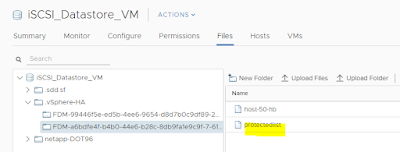






No comments:
Post a Comment