NetApp ONTAP LUN create step by step
Login to ONTAP using cluster IP
Expend Storage
Click LUNs
Click Create
Give LUN Name
OS Type -> Select VMWare
Assign Size -> Next
Select an existing Volume or qtree for this LUN
Browse
Select Volume where you want or create LUN
Select Create a new flexible volume
Aggregate Name -> Click choose and select Aggregate name
Volume Name -> Give Volume Name
Click Add Initiator group
Name -> Give Initiator group name
Operating System -> Drop down and select Operating system
Select the Supported protocol for this Group -> iSCSI
Select Initiator Group name give LUN ID -> Next
Check mark manage Storage quality of service if you want to configure
Here I am not configuring. -> Click Next
iSCSI enabled SVM in NetApp ONTAP and mount to Windows and ESXI host
NetApp ONTAP LUN create step by step
NetApp ONTAP NFS volume and mount to ESXI host
NetApp ONTAP SVM create (NFS, CIFS, iSCSI protocol)







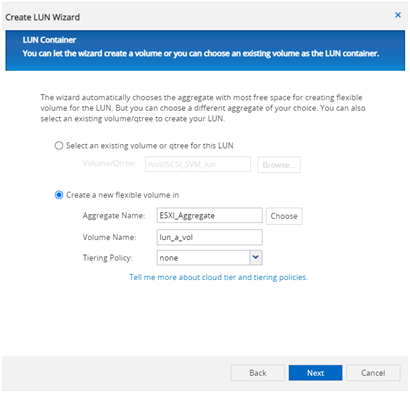













No comments:
Post a Comment